


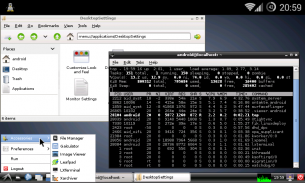
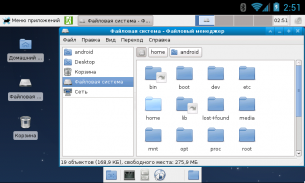
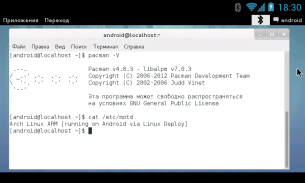
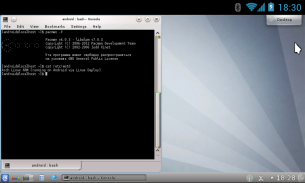
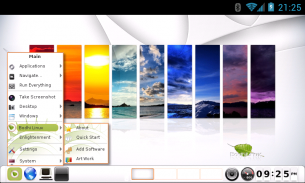
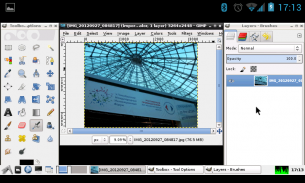

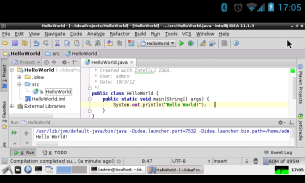

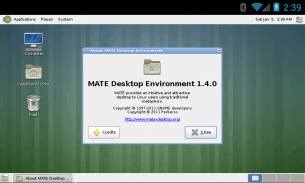
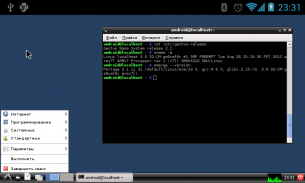
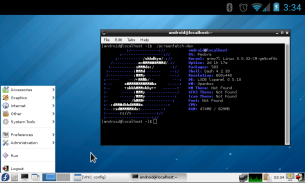
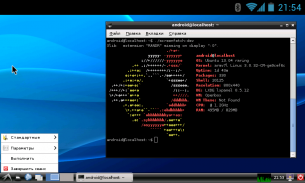
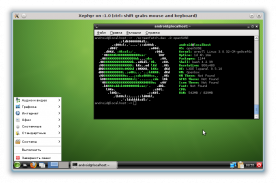
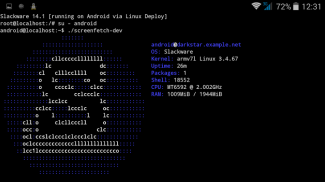
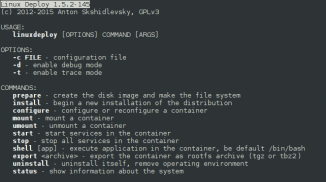
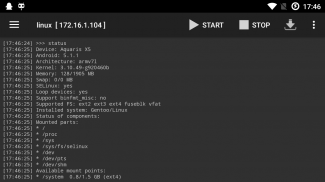


Linux Deploy

Perihal Linux Deploy
This application is open source software for quick and easy installation of the operating system (OS) GNU/Linux on your Android device.
The application creates a disk image on a flash card, mounts it and installs an OS distribution. Applications of the new system are run in a chroot environment and working together with the Android platform. All changes made on the device are reversible, i.e. the application and components can be removed completely. Installation of a distribution is done by downloading files from official mirrors online over the internet. The application requires superuser rights (ROOT).
The program supports multi language interface. You can manage the process of installing the OS, and after installation, you can start and stop services of the new system (there is support for running your scripts) through the UI. The installation process is reported as text in the main application window. During the installation, the program will adjust the environment, which includes the base system, SSH server, VNC server and desktop environment. The program interface can also manage SSH and VNC settings.
Installing a new operating system takes about 15 minutes. The recommended minimum size of a disk image is 1024 MB (with LXDE), and without a GUI - 512 MB. When you install Linux on the flash card with the FAT32 file system, the image size should not exceed 4095 MB! After the initial setup the password for SSH and VNC generated automatically. The password can be changed through "Properties -> User password" or standard OS tools (passwd, vncpasswd).
FEATURES:
Supported distributions: Alpine, Debian, Ubuntu, Kali, Arch, Fedora, CentOS, Slackware, Docker, RootFS (tgz, tbz2, txz)
Installation type: file, partition, RAM, directory
Supported file systems: ext2, ext3, ext4
Supported architectures: ARM, ARM64, x86, x86_64, emulation mode (ARM ~ x86)
I/O interfaces: CLI, SSH, VNC, X server, framebuffer
Management interfaces (CLI): Android terminal (or adb), telnet, web browser (web terminal)
Desktop environment: XTerm, LXDE, Xfce, MATE, other (manual configuration)
Supported languages: multi language interface
NOTICE:
Instructions and guides: https://github.com/meefik/linuxdeploy/wiki
Ask questions on the forum: http://4pda.ru/forum/index.php?showtopic=378043
Previous versions: https://github.com/meefik/linuxdeploy/releases
For access to a repository: https://play.google.com/store/apps/details?id=ru.meefik.donate
Donations: http://meefik.ru/donate/
ATTENTION!
This program comes with ABSOLUTELY NO WARRANTY. This is free software, and you are welcome to redistribute it under license GPLv3.
Aplikasi ini adalah perisian sumber terbuka untuk pemasangan sistem operasi (OS) GNU / Linux yang cepat dan mudah pada peranti Android anda.
Aplikasi ini membuat imej cakera pada kad flash, memasang dan memasang pengedaran OS. Aplikasi sistem baru dijalankan dalam persekitaran chroot dan bekerjasama dengan platform Android. Semua perubahan yang dibuat pada peranti boleh diterbalikkan, iaitu aplikasi dan komponen boleh dikeluarkan sepenuhnya. Pemasangan pengedaran dilakukan dengan memuat turun fail dari cermin rasmi dalam talian melalui internet. Aplikasi ini memerlukan hak pengguna super (ROOT).
Program ini menyokong antara muka pelbagai bahasa. Anda boleh menguruskan proses memasang OS, dan selepas pemasangan, anda boleh memulakan dan menghentikan perkhidmatan sistem baru (terdapat sokongan untuk menjalankan skrip anda) melalui UI. Proses pemasangan dilaporkan sebagai teks dalam tetingkap aplikasi utama. Semasa pemasangan, program ini akan menyesuaikan persekitaran, termasuk sistem asas, pelayan SSH, pelayan VNC dan persekitaran desktop. Antara muka program juga boleh menguruskan tetapan SSH dan VNC.
Memasang sistem operasi baru mengambil masa kira-kira 15 minit. Saiz minimum imej cakera yang disyorkan ialah 1024 MB (dengan LXDE), dan tanpa GUI - 512 MB. Apabila anda memasang Linux pada kad flash dengan sistem fail FAT32, saiz imej tidak boleh melebihi 4095 MB! Selepas persediaan awal kata laluan untuk SSH dan VNC dijana secara automatik. Kata laluan boleh ditukar melalui "Properties -> Kata laluan pengguna" atau alat OS standard (passwd, vncpasswd).
CIRI-CIRI:
Distribusi yang disokong: Alpine, Debian, Ubuntu, Kali, Arch, Fedora, CentOS, Slackware, Docker, RootFS (tgz, tbz2, txz)
Jenis pemasangan: fail, partition, RAM, direktori
Sistem fail yang disokong: ext2, ext3, ext4
Senibina yang disokong: ARM, ARM64, x86, x86_64, mod emulasi (ARM ~ x86)
I / O antara muka: CLI, SSH, VNC, pelayan X, framebuffer
Antara muka pengurusan (CLI): terminal Android (atau adb), telnet, pelayar web (terminal web)
Persekitaran Desktop: XTerm, LXDE, Xfce, MATE, lain (konfigurasi manual)
Bahasa yang disokong: antara muka pelbagai bahasa
NOTIS:
Arahan dan panduan: https://github.com/meefik/linuxdeploy/wiki
Tanya soalan di forum: http://4pda.ru/forum/index.php?showtopic=378043
Versi terdahulu: https://github.com/meefik/linuxdeploy/releases
Untuk akses ke repositori: https://play.google.com/store/apps/details?id=ru.meefik.donate
Sumbangan: http://meefik.ru/donate/
PERHATIAN!
Program ini datang dengan NO WARRANTY TIDAK. Ini adalah perisian percuma, dan anda dialu-alukan untuk mengagihkan semulanya di bawah lesen GPLv3.





























